Being clever at the beginning of each post is exhausting, so from now on I'll mostly launch right into my subject matter, which is generally "searching the internet."
I also want to be able to use posts to explain some items as opposed to trying to edit tweet threads.
Eventually you should look at files that you download, if your goal is to discover useful information. You want a form of index.
In my experience it is frequently necessary to download at least as many unwanted documents and files as those you can identify as of interest. This is a simple trade-off to avoid missing important items. It's just not that easy to target your Google search, click on documents based on the results page description, and read them sufficient to determine their use as you go, most of the results pages will be "false positives."
There are different approaches to examining your textual corpus; a simple method is creating a new folder for each search term, which is also the name the folder is given. You know where to look for certain subjects, and it's a method of "tagging" documents automatically, which can be useful later for data-mining and visualizing.
Interrogate every suspect byte with every enhanced method at your disposal. I mentioned I've used developer tools to extract information from software files, essentially by accident. You don't need to be using a software correctly if it does what you want it to do.
Keep in mind that behavior, like any 'object,' in a computer environment requires something be written. And you don't visit websites, websites visit you (or are represented by a cached surrogate stored by your DNS provider).
I will cheat a little here and use a directory and subfolders from an FTP, one I mentioned in another post.
I'm going to be using Freeplane at first, which is free to download (link in above tweet). I'll either update this post incrementally, or link to new posts, to keep from writing an overly long tutorial.
Freeplane can be used to build mindmaps from scratch or from imported files. It will also import file folder structure, which is what we'll do for the directory shown above.
Under the File tab go to Import > Folder Structure. This creates a map like so
Only one level is "unfolded," that is, only the top directories are visible, and subdirectories can be revealed by clicking on their superior nodes.
I also want to be able to use posts to explain some items as opposed to trying to edit tweet threads.
Begin with a basic organizational tool like Freeplane, open source mind mapping software. Here's two views, same map https://t.co/lUPrVY0lkj pic.twitter.com/J0RopwuujE— Kenneth Lipp (@kennethlipp) January 16, 2017
Eventually you should look at files that you download, if your goal is to discover useful information. You want a form of index.
In my experience it is frequently necessary to download at least as many unwanted documents and files as those you can identify as of interest. This is a simple trade-off to avoid missing important items. It's just not that easy to target your Google search, click on documents based on the results page description, and read them sufficient to determine their use as you go, most of the results pages will be "false positives."
There are different approaches to examining your textual corpus; a simple method is creating a new folder for each search term, which is also the name the folder is given. You know where to look for certain subjects, and it's a method of "tagging" documents automatically, which can be useful later for data-mining and visualizing.
Interrogate every suspect byte with every enhanced method at your disposal. I mentioned I've used developer tools to extract information from software files, essentially by accident. You don't need to be using a software correctly if it does what you want it to do.
Keep in mind that behavior, like any 'object,' in a computer environment requires something be written. And you don't visit websites, websites visit you (or are represented by a cached surrogate stored by your DNS provider).
I will cheat a little here and use a directory and subfolders from an FTP, one I mentioned in another post.
I'm going to be using Freeplane at first, which is free to download (link in above tweet). I'll either update this post incrementally, or link to new posts, to keep from writing an overly long tutorial.
Freeplane can be used to build mindmaps from scratch or from imported files. It will also import file folder structure, which is what we'll do for the directory shown above.
Under the File tab go to Import > Folder Structure. This creates a map like so
Only one level is "unfolded," that is, only the top directories are visible, and subdirectories can be revealed by clicking on their superior nodes.


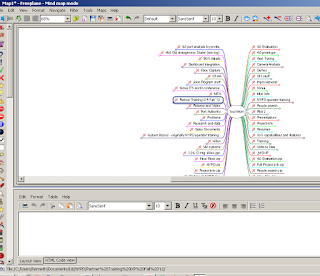
Jumping straight into the subject sounds like a refreshing approach! Speaking of simplifying life, when it comes to managing online classes, sometimes the best solution is to pay someone to do my online class. It frees up time for things like exploring the internet and diving deep into fascinating topics without added stress.
ReplyDeleteJust like exploring the secrets of the internet, navigating my dissertation was a bit overwhelming at first. Luckily, I found Dissertation Help Services and their online dissertation help made all the difference! Their team was super friendly and knowledgeable, guiding me through every step. They really helped me refine my ideas and made the whole process much easier.
ReplyDeleteThis is a fascinating perspective on data organization and search efficiency. Similarly, when it comes to oral health, finding the best dentist in sharfabad ensures precise, expert care—no false positives—just reliable treatment tailored to your needs and long-term dental health.
ReplyDelete